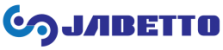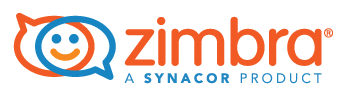Zimbra Collaboration 8.6 Patch 4 is here
We are delighted to announce Patch 4 for Zimbra Collaboration 8.6. This patch gives full support for Microsoft Edge in Zimbra Collaboration 8.6.0, and fixes up to 47 Bugs focusing on EWS compatibility and many others.
Please do a full backup or snapshot before installing this Patch. You can download the patch and the md5 and the SHA 256 file here:
- Download the Patch for Network Edition and for Open Source Edition
Please, read the Full Release Notes here.
All Zimbra Collaboration 8.6.0 sites are recommended to install this patch. Patch 4 is cumulative with Patch 1, 2 and 3, so only Patch 4 is required in case that you didn’t installed the previous ones.
You might find useful the complete list of the fixed Bugs in this Patch 4 for Zimbra Collaboration 8.6.0
Enhancements
| Component | Bug Number and Description |
| EWS – Server | Bug 95988 – Calendar.app via EWS setup doesn’t work with ZCS Calendar (Epic) |
| Other – Web Client | Bug 98371 – Support for Microsoft Edge browser |
Bug Fixes
| Component | Bug Number and Description |
| Admin – Console | · Bug 95489 – Ability to assign role to DA from new admin wizard / Edit Admin page.
· Bug 96254 – Delegate admin now able to edit accounts from other mailstore servers. |
| Admin – Utilities | · Bug 100476 – zmfixperms fixes postfix group ownership of /opt/zimbra/conf/ldap-slm.cf. |
| AJAX Toolkit | · Bug 97731 – Fixed issued causing JavaScript error when clicking bubble X icon in appointment compose pane. |
| Calendar – Web Client | · Bug 98047 – Fixed issue causing users to be removed from distribution list when adding user to an appointment to a shared calendar. |
| EWS – Server | · Bug 88924 – Fixed issue when using update/delete task reminder from MacOutlook.
· Bug 91512 – Attendee freebusy status updates when meeting synced to MacOutlook. · Bug 92138 – Fixed issue causing duplicate draft when mail is edited in Mail/MacOutlook and synced in ZWC. A duplicate draft is no longer generated. · Bug 95510 – All day appointments display the correct day in MacOutlook, and are no longer off by one day. · Bug 96027 – Attached messages using ZWC can be viewed in MacOutlook. · Bug 96029 – Meeting invite forwarded from MacOutlook are sent correctly. · Bug 97198 – Fixed issue causing reproducible crash in OS X Mail.app. · Bug 97597 – Recurring meetings using MacOutlook using EWS no longer break in Web Client. · Bug 98477 – EWS with Outlook displays “Invitation is not current” when old calendar invitation is updated. · Bug 98667 – Fixed issue causing attachments to be missing in meeting invite created using MacOutlook. · Bug 99191 – Adding a new invitee to an existing appointment, and selecting ‘send to changed’ works correctly. · Bug 99228 – Fixed issue causing Calendar app error when accepting/declining a meeting. · Bug 99229 – Fixed issue causing Calendar app accept/decline of an instance to /decline the entire appointment series. · Bug 99230 – Mail is correctly sent to attendee when the organizer deletes an appointment. · Bug 99232 – Fixed issue causing deleted message to remain on calendar of organizer. · Bug 99234 – Reminder/Alert displays correctly in Calendar app. · Bug 99359 – Shared Calendar events display correctly in Calendar app. · Bug 99642 – New meeting requests display correctly in Calendar app after user performs any operation on instance of a recurring meeting. · Bug 99773 – Fixed issue causing error when accepting invite of shared calendar. · Bug 99977 – Invite displays correctly in Calendar app, without HTML tags. · Bug 100044 – Fixed issue causing duplicate instance created after modifying start time of an instance of a series. · Bug 100235 – Reminder/Alert updated from Calendar app displays correctly in Web Client · Bug 100426 – All day appointments display correctly. · Bug 100449 – Calendar appointments with one or more attachments sent from Calendar app are delivered correctly. · Bug 100682 – All day appointments are synced on the same day as on ZWC for recurring appointments. · Bug 101068 – Fixed issue causing time zone of event or meeting created in Outlook or the Calendar app to be modified after syncing with the server. |
| IMAP/POP Server | · Bug 100387 – ServerThrottle memory retains heap size. |
| Mail – Server | · Bug 95546 – Ability to change theme colors using the Admin Console
· Bug 97002 – Fixed issue causing null pointer exception if X-Zimbra-Calendar-Intended-For account is not present. · Bug 98079 – Fixed issue causing proxy error when deleting mail in a shared folder using preauth. · Bug 99825 – A new LDAP configuration option is available to configure if public shares can be seen from outside a domain. The LC key public_share_advertising_scope has been added. · Bug 99984 – Moving a conversation correctly updates same prev_folders and all messages in that conversation. |
| Mail – Web Client | · Bug 98598 – Fixed issue causing users to have to clear the browser cache manually after patch is applied.
· Bug 99743 – Fixed issue causing no update when editing folder properties in Ajax client after installing ZCS 8.6.0 Patch2. · Bug 99874 – Extra <br> tag is no longer added in compose body while changing Format As HTML. |
| Mobile – Touch Client | · Bug 99654 – Fixed issue causing inability to save draft on reply/reply to all/forward action when using iOS. |
| Mobile – Zimbra Mobile Sync | · Bug 99389 – Deleted appointments are pushed correctly using ActiveSync.
· Bug 99649 – ActiveSync mail sync issues corrected. · Bug 100377 – Tagged messages are synced on Nokia devices. |
| Other – Web Client | · Bug 100343 – Fixed issue causing Web Client to hang on loading screen when using Windows RT. |
Considerations
Review this section for considerations and possible configurations before installing the patch.
Configuring Public Shares (Bug 99825 in 8.6.0 Patch4)
When managing if users can view public shares from outside their domain, a new localconfig (LC) key, public_share_advertising_scope, is available. This setting affects the behavior of the account namespace SOAP GetShareInfoRequest when an owner is not specified in the request.
Three values are available:
- samePrimaryDomain – Default. Can only see public shares advertised by accounts whose primary domain name matches the primary domain name of the requesting account.
- all – Can see public shares advertised by any accounts.
- none – Cannot obtain details of any public shares.
Note. This does not prevent mounting of shares which are discovered out of band, for example, invitation messages. Shares which are already in use are also reported.
Tuning Throttle Reap Intervals (Bug 100387 in 8.6.0 Patch4)
When tuning throttle reap intervals, a new LC key, zimbra_mailbox_throttle_reap_interval, is available. The default value is 60000, for example 60 seconds, with time in milliseconds between IMAP/POP/LMTP rate limiter stale entry.
Newly Created Delegate Admin Requires ACL Flush on Mail Stores (Bug 96254 in 8.6.0 Patch4)
After creating a delegated admin, a flush of the ACL cache on mail stores is required or requires waiting until the ACL cache get expires, by default 15 minutes, before having the ability to edit accounts on any of the mail stores. The local config default value for acl_cache_target_maxage is 15, for example 15 minutes.
Performing a Cross-Mailbox Search (Bugs 91986, 97469 addressed in 8.6.0 Patch2)
When performing a cross-mailbox search, consider the following:
The cross-mailbox search limit is applied per mailbox and does not aggregate search result across mailboxes. If no limit is specified, it will return maximum of 500 matching messages from each mailbox. Zimbra recommends search limits to prevent possible adverse affects on mailbox searches.
The cross-mailbox search limit is applied per mailbox server, and not to the aggregate search result across all mailbox servers searched. If no limit is specified, it will return a maximum of 1000 matching messages from each mailbox. Zimbra recommends search limits to prevent possible adverse affects on mailbox servers.
Admin Console Performance Issues when using Delegated Admin (Bug 97743 addressed in 8.6.0 Patch2)
If you are experiencing significant admin console performance issues when using delegated admin, configure the following LC keys to resolve the issue:
- short_term_all_effective_rights_cache_expiration (default: 50000)
- short_term_all_effective_rights_cache_size (default: 128)
- short_term_grantee_cache_expiration (default: 50000)
- short_term_grantee_cache_size (default: 128)
Note: The default sizes are 128, with default expirations in milliseconds. Using higher values is not recommended.
For more information about this issue, see the Zimbra wiki page Admin Console Performance Issues when using Delegated Admin.
Known issues when installing 8.6.0 Patch4.
EWS bugs (as of 8.6.0 Patch4)
- Bug 100789 – EWS Calendar app not working if there are no items on account or only calendar items present in account.
- Bug 100807 – Meeting invitation could not be sent, if new attendee is not available in GAL.
- Bug 100808 – NullPointerException while updating calendar item.
- Bug 100824 – NumberFormatException while deleting exception of recurring meeting.
- Bug 100843 – Wrong list of attendees shown in meeting in shared calendar.
- Bug 100979 – MacOutlook: Start and end time gets reverted back for meeting instance.
- Bug 101014 – MacOutlook: Attachments getting duplicated when organizer updates a Calendar event with attachment.
- Bug 101016 – MacOutlook: Reminder/Alert updated from MacOutlook does not reflect on Web Client.
- Bug 101092 – EWS: Exception received if user tries to respond to a meeting invite through mail app.
- Bug 101111 – MacOutlook: Declined appointment instance from Outlook getting shown as accepted on organizer’s ZWC.
- Bug 101112 – Calendar App: No response from location when added from Calendar app.
- Bug 101113 – Calendar App: Attachments shown disabled when received by Calendar app user.
- Bug 101115 – Calendar app: Attendee receives html tags in appointment body when event with attachments is sent from Call app.
- Bug 101117 – Calendar app: Entire series gets updated when oragnizer updates time for one instance from Calendar app.
- Bug 101123 – Calendar App: No response received for further instances by Calendar app organizer once single instance is responded by attendee.
- Bug 101126 – Calendar App: Reminder not synced in Calendar app for All Day appointment.
- Bug 101176 – Mavericks Cal app: Updating appointment end time changes timezone to GMT.
- Bug 100528 – Removing an invitee from an existing appointment, and selecting ‘send to changed’ doesn’t send cancellation mail to removed attendee.
- Bug 101174 – Calendar app: ‘Error deleting Item’ exception while deleting an appointment from Calendar app.
- Bug 101183 – Calendar app: last instance of recurring meeting gets deleted on refreshing the app after creating the meeting from app.
- Bug 101184 – Calendar app: update by organizer to an instance of recurring meeting results in two mails being sent to attendee.
- Bug 101188 – Calendar app: Notes get disappeared from attendee end when attendee responds from Calendar app.
- Bug 101190 – Calendar app: [Recurring] Meeting instance time reverted back when updated from Calendar app.
- Bug 101191 – EWS: Attendee response for modified invite is not received by organizer
- Bug 101203 – Calendar App: No response is sent when attendee accepts an instance of a recurring all day meeting from Calendar app.
- Bug 101206 – Calendar app: Unable to update date for an All Day recurring appointment from Calendar app.
Before Installing the Patch
Before installing the patch, consider the following:
- Zimbra Collaboration patches can be found at https://www.zimbra.com/downloads/zimbra-collaboration
- Patches are delivered as a TGZ file and are cumulative.
- A full backup should be performed before any patch is applied. There is no automated roll-backmechanism.
- Zimlet patches can include removing existing Zimlets and redeploying the patched Zimlet.
- Only files or Zimlets associated with installed packages will be installed from the patch.
- Switch to user zimbra before using ZCS CLI commands.
Install the Patch
Read carefully the Release Notes, for this Patch 4.
Important! You cannot revert to the previous ZCS release after you upgrade to the patch.