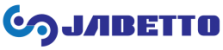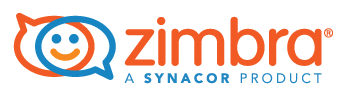Berikut adalah Pertanyaan-pertanyaan seputar Zimbra, sebuah platform mail elektronik (email platform) yang sering ditanyakan (Zimbra FAQ, Frequently Asked Questions)
1. Zimbra FAQ: Pricing and Packaging
1.1. Apakah Zimbra gratis? Versi apa yang saya butuhkan?
Zimbra memiliki Versi Open Source (OSE) gratis dan Versi Network (Network Edition, NE) dengan dua edisi NE, yaitu Professional (PE) dan Standard (SE)
- Berikut adalah informasi untuk versi Open Source (OSE) license info
| Version | License and Terms of Use |
|---|---|
| Network Edition Version 8.0 – 8.5 | Network Edition End User License Agreement |
| Version | License and Terms of Use |
|---|---|
| Open Source Edition 8.5 | Zimbra Open Source Edition License |
| Zimbra Open Source Edition License FAQ | |
| Open Source Collaboration Web Client Code | |
| Open Source Collaboration Server Code | |
| Open Source Zimlets Code |
| Version | License and Terms of Use |
|---|---|
| Open Source Edition 8.0 – 8.5 | For IT Admins, Binaries |
| Zimbra Public End-User License Agreement, Version 2.5(ZP-EULA) | |
| For Developers, Source Code | |
| Zimbra Public License, version 1.4(ZPL) |
- Berikut adalah informasi untuk Edisi Network (Network Edition): Perbandingan Zimbra Network Edition
- Berikut adalah informasi pengguna yang membagi pengalaman (success story) mereka dengan dunia: Zimbra Indonesia
- Berikut adalah tambahan keuntungan-keuntungan menggunakan Zimbra Network Edition Network Edition Benefits
- Berikut adalah tambahan keuntungan-keuntungan menggunakan Zimbra NE Professional Edition Network Edition Benefits
- Versi apa yang cocok buat saya?
1.2. Bisa jelaskan tentang skema harga Zimbra (pricing)?
Harga Zimbra tergantung pada ukuran instalasi Anda dan jenis bisnis atau organisasi yang Anda miliki. Secara umum:
- Semakin banyak user mailboxes (kotak surat) yang Anda beli, semakin sedikit Anda akan membayar per mailbox (Harga Tiering)
- Ada potongan harga/diskon untuk perusahaan-perusahaan Nirlaba(non-profit), pemerintah, pendidikan
- Layanan Cloud Zimbra menyediakan penetapan harga yang kondusif untuk penerapan skala besar
Berikut contoh:
- Sebuah perusahaan yang menginginkan 150 kotak surat dari Edisi Profesional: $ 28 x 150 = $ 4.200 per tahun.
- Namun untuk Lembaga pemerintah dengan jumlah users yang sama hanya membayar: $ 14 x 150 = $ 2.100 per tahun.
1.3. Apakah saya bisa membeli Zimbra jika user saya hanya kurang dari 25 mailbox
(kotak surat)?
Ada dua pilihan yang bisa disarankan:
- Beli Zimbra dengan 25 license, dimana kelebihannya bisa untuk perkembangan ke depan dari jumlah users (planning for growth)
- Coba Zimbra Cloud yang tidak membatasi jumlah users.
2. Pertanyaan-pertanyaan Umum Tentang Zimbra
2.1. Apa itu Zimbra?
Zimbra adalah sebuah platform kolaborasi lengkap yang tidak saja menyediakan layanan email untuk para penggunanya, baik kirim ataupun terima pesan2 email – namun lebih dari itu zimbra juga menyediakan banyak fitur2 kolaborasi yang diperlukan oleh para pekerja dalam menjalankan tugas2 mereka sehari-hari, seperti kemampuan dalam membuat dan membagi-pakai (sharing) email messages, messages folder, contacts, calendars, tasks, briefcase folders/files, dan global address list (GAL) semua bisa diakses oleh para pengguna anywhere, anytime
2.2. Apa fitur-fitur yang bisa dicoba pada Zimbra Network Edition Trial
Zimbra Network Edition Trial ini berfitur lengkap: Anda memiliki akses penuh ke segala hal termasuk Outlook Connector, Zimbra Mobile, dan HSM selama 60 hari.
2.3. Phones apa saja yang didukung oleh Zimbra Mobile?
- Protokol Exchange ActiveSync (EAS) yang tersebar luas memberi Anda kompatibilitas alamiah (native) tertinggi yang pernah ada.
- Sinkronkan data Anda dengan iPhone, iPad, perangkat Android, ponsel Nokia dan perangkat Windows Mobile Anda tanpa aplikasi klien.
- Dukungan alamiah (native) pada iOS versi 3 atau lebih besar, versi di bawah 3.1 hanya memungkinkan konfigurasi satu akun Exchange Active Sync
- Dukungan alamiah (native) pada Android versi 2.1 atau lebih tinggi, versi di bawah dari 2.1 akan memerlukan klien ActiveSync (yang dapat ditemukan di Android Market)
2.4. Which browsers does the web client work with?
See the “ZCS System Requirements” document at http://www.zimbra.com/support/documentation/zcs-ne-documentation.html for the most up to date list.
- Firefox and Chrome on Windows, Mac, Linux
- Internet Explorer on Windows
- Safari on Mac and Windows
2.5. What languages is Zimbra translated into?
- French, German, Italian, Japanese, Finnish, Russian, among others.
- The Zimbra Translations Wiki contains the latest list
2.6. Can Zimbra scale to support large installations?
- Zimbra supports installations from 25 mailboxes well past 1 million.
- We have many Service Providers (ISPs) using Zimbra such as Comcast.
2.7. Does Zimbra support clustering?
- Zimbra uses Red Hat Cluster Suite to provide M+N clustering of our mailbox servers.
2.8. Are there any instructions on making and installing Zimlets?
- Many customers write Zimlets on their own, but you can find a list of Zimbra’s publicly announced Zimlets in the Zimbra Gallery
- There is a Zimlet section on this wiki with articles about how to develop and deploy Zimlets
2.9. Can you add 3rd party services to Zimbra like Barracuda AS/AV?
Yes – in addition to our native AS/AV, we can integrate with external AS/AV and many customers have done this.
3. Admin Field Guide: Installation & Configuration
Here’s some gotchas we hear about from the Zimbra Community when installing and configuring ZCS. Hope this makes for smooth sailing!
3.1. What are the prerequisites for installing ZCS and how do I avoid install hassles?
See the “ZCS System Requirements” document at http://www.zimbra.com/support/documentation/zcs-ne-documentation.html for the most up to date requirements.
- Do you have all the install pre-req’s ironed out and port conflicts resolved? Installation will check and fail on any of these conditions.
- Prerequisite: For Red Hat Enterprise, CentOS and SUSE operating systems, the server must also have the following installed:
- nc. Netcat
- NPTL. Native POSIX Thread Library
- sudo. Superuser, required to delegate admins
- libidn. For internationalizing domain names in applications (IDNA)
- curl. A command line tool for transferring files with URL syntax
- GMP. GNU Multiple-Precision Library
3.2. Avoiding conflicts: what are the default port configurations when Zimbra is installed?
See Ports for a more complete list.
Default port usage:
- 25 SMTP (postfix)
- 80 HTTP
- 110 POP3
- 143 IMAP
- 389 LDAP
- 443 HTTPS
- 993 IMAP SSL
- 995 POP SSL
- 7025 LMTP
3.3. How do I make sure that DNS is configured correctly?
- Overview of MTA and DNS
- Make sure the default domain supplied in the DNS wizard is the actual email domain and not the FQDN of the box
3.4. What are the top issues affecting performance?
- Make sure that your client machines satisfy the system requirements for systems specs, operating system, and browser.
- Make sure the server machines meet the system requirements for hardware and operating system; size your hardware with growth in mind!
- Review the “System Requirements” (PDF) document available at http://www.zimbra.com/support/documentation/zcs-ne-documentation.html
- Evaluation and Testing:
- Intel/AMD 64-bit CPU 1.5 GHz
- Require a minimum of 3GB of RAM, recommend a minimum of 4GB of RAM
- 5 GB free disk space for software and logs
- Temp file space for installs and upgrades*
- Additional disk space for mail storage
- Production:
- Intel/AMD 2.0 GHZ+ 64-bit CPU
- Require a minimum of 3GB of RAM, recommend a minimum of 4GB of RAM
- Temp file space for installs and upgrades*
- 10 GB free disk space for software and logs (SATA or SCSI for performance, and RAID/Mirroring for redundancy)
- Additional disk space for mail storage
- Evaluation and Testing:
- * Temp files space- The zimbra-store requires 5GB for /opt/zimbra, plus additional space for mail storage. The other nodes require 100MB.
-
- General Requirements
- RAID-5 is not recommended for installations with more than 100 accounts.
- General Requirements
3.5. How does the license key work?
- The license key is provided to you in the Network trial registration email from the Sales Team.
- When you do the installation you will automatically be provided a single user license (admin) to enable the install.
- From the Admin UI (Global Settings / License / Update License) you can then apply the key to the trial system and provision up to 50 accounts for the life of the trial.
- After the trial expires you will no longer be able to add new accounts but the ones you already have provisioned may still work for some time.
- Existing customers with license issues can always visit the Support Portal
3.6. I can’t get to the Admin UI when I type in the URL into my browser.
- Make sure the URL connects to the Admin UI using SSL: “https” and to port “:7071” by default.
3.7. How do I change the Zimbra server’s hostname?
- Here is how you do it through the Command Line Interface tool
- Other handy commands in the CLI:Server Command-Line
3.8. How do I install the Network Edition Virtual Appliance?
- Here is a good place to start on the Wiki: Installing Network Edition VMware
- See also product documentation for release notes, hardware requirements, and more. ZCS 4.5 Beta 1 PDF
3.9. We use Active Directory, what level of “access” into AD does Zimbra need to authenticate users?
- In order for Zimbra to use external AD/LDAP for authentication and/or GAL, you need to create a user that can see all user objects in the AD schema.
- Configuration of external auth/GAL is by means of an easy wizard in the Admin UI.
3.10. How do I access the Exchange migration tools?
- In the Admin UI select the Wizard tab, you will find migration tools and documentation
3.11. Are there any known installation issues or help for troubleshooting?
- Take a look at Installation Issues for more tips.
- Even more tips from the Community
Silahkan Baca Artikel Selanjutnya :
Untuk Customer Success Stories di Indonesia, periksa halaman ini: Zimbra Indonesia
Untuk fitur-fitur dan penjelasannya dalam bahasa Indonesia, periksa halaman ini: Zimbra Features
Untuk jadwal training terkini, periksa halaman ini: Zimbra Official Training
Untuk pertanyaan atau penawaran terbaik terkait Zimbra silahkan menghubungi atau chat melalui fasilitas yang kami sediakan.