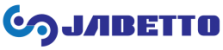The latest release enables organizations to deliver secure collaboration in today’s mobile workforce.
New Feature Highlights
- Touch client for tablets and smartphones: The secure, HTML5 mobile web application provides a device-specific user experience for Android and iOS devices. The Zimbra touch client can be tailored through open APIs and fully white labeled. It delivers anytime, anywhere mailbox access, through a unique Zimbra experience, that keeps people connected to their data.
- Offline Web client: Offline Web client support for Chrome and Firefox keeps Zimbra users connected, even when not taking advantage of native HTML5 data storage support. Users get the ability to work offline with access to one month’s worth of data. And, IT administrators benefit from an offline client that doesn’t increase the cost or management associated with a full desktop client.
- Exchange Web Services: The latest release adds new Exchange Web Services (EWS) support, enabling all mail, contacts, tasks and calendar functionality in Outlook for Mac. Administrators can add Outlook for Mac to the list of supported clients for BYOD environments, and users get to choose whatever Mac desktop client they prefer.
- Zimbra Social integration: Zimbra Collaboration 8.5 includes integrated support for Zimbra Social. Customers running both Zimbra products benefit from a shared user experience and single sign-on. Keeping employees connected to all of the collaboration touch points.
- Document preview: High fidelity document preview is now available, allowing users to preview documents in their Web browser.
Infrastructure Enhancements
- Active-active: Active-active is part of a multi-release effort to increase Zimbra Collaboration’s scale and performance capabilities in complex Zimbra deployments. This encompasses a number of enhancements to the web application and server architecture, and introduces support for MariaDB. Zimbra Collaboration 9.x will continue this investment, helping eliminate downtime due to upgrades, maintenance or unplanned outages.
Feature Enhancements
- Zimbra Connector for Microsoft Outlook (ZCO): The Zimbra Connector for Microsoft Outlook (ZCO) provides real-time, two-way syncing of mail, contacts, tasks and calendars between Outlook and Zimbra. The latest release adds support for traditional Chinese and improvements for system administrators including: syncing, connection security and share message support. Administrators can better support and troubleshoot issues with logging improvements. Users can now accept shared mail folders and calendars from Outlook without opening the Zimbra Web client and will notice improved performance when syncing a large number of messages.
- ActiveSync Performance and Scalability Enhancements: Service providers running large-scale ActiveSync deployments will benefit from decreased computing resource costs and increased user density per server. Administrators can now add BlackBerry 10 devices to the list of ActiveSync-enabled devices that are supported for BYOD environments.